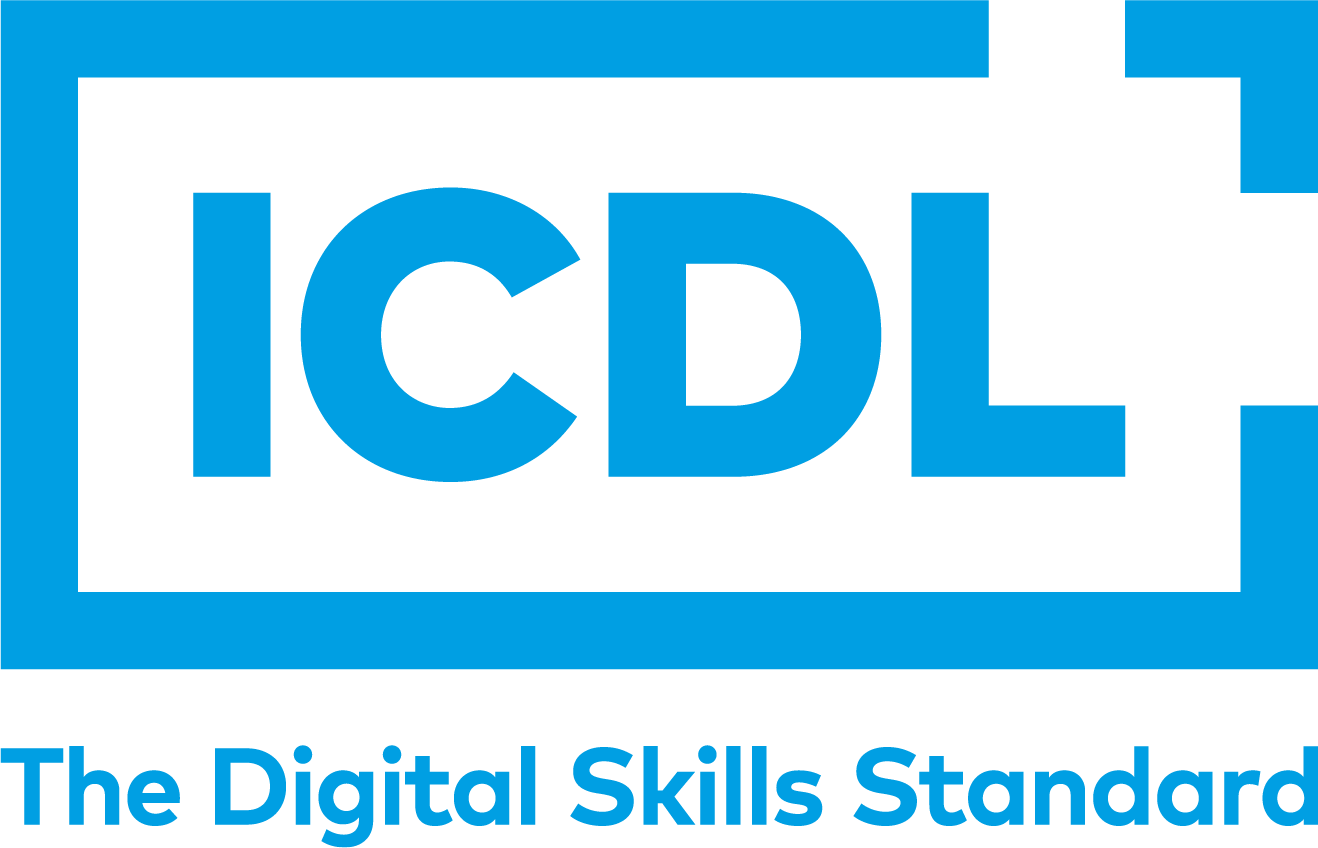Digital Citizen
The Digital Citizen programme outlines the basic skills needed to use a computer and the Internet. This specially designed module teaches candidates how to complete everyday tasks in a confident way.
Digital Citizen is designed for complete beginners and is open to everyone regardless of status, education, age or ability. There are many people who have never used a computer but are aware of the Internet and its possible uses. If you would like to know more about computers and the Internet but feel learning these new skills is too complicated, then the Digital Citizen programme is for you.
Digital Citizen is designed to be the first step for candidates to engage with the digital world. Candidates who successfully pass the Digital Citizen programme, may wish to continue their learning, by registering for the Digital Citizen Plus programme and the ICDL Workforce Modules.
Module overview
| Category | Skill set |
|---|---|
| Computer basics |
|
| Introduction to the desktop |
|
| Introduction to documents |
|
| Introduction to the web |
|
| Communications |
|